About
Hi, I'm Charlene Izere. I'm a fulltime content creator with a love for video editing, aesthetics, productivity, and education. My content includes a mixture of creator behind the scenes, motherhood musings, and creator education. Stay a while, I know you'll love it here.
6 Content Creation Tips Every Creator Should Know
It’s no surprise that videos have become one of the most popular forms of content. Whether you’re a content creator or a business owner, high-quality videos can help you attract and engage your audience like never before. But with so many videos being produced and shared every day, it’s not enough to simply create content that’s good enough. To truly stand out, you need to create high-quality videos that tell a story and offer value to your viewers.
In this blog post, we’ll explore some tips and tricks to help you create high-quality videos that will captivate your audience and increase your production value.
Tip #1: Master Your Smartphone’s Video Settings
Did you know that about 50% of the content I create for brands is filmed using just my smartphone? That’s right! Even my recent partnership video with Karma Water was shot entirely on my phone. This just goes to show the power and capability of today’s smartphones. They are now capable of producing high-quality videos that rival the quality of professional cameras.
However, not all videos shot on smartphones are of equal quality. One crucial aspect that contributes to the quality of your smartphone video is the skills of the person operating the device. Additionally, the outcome of your video largely depends on factors like lighting conditions, stability, resolution, frame rate, and audio quality.
One of my go-to content creation tips? Play around with these settings to seriously up your video game.
Adjust Your Resolution and Frame Rate Settings
Choose the appropriate settings based on the shot you are capturing. For most purposes, a resolution of 1080p and a frame rate of 30fps should suffice. But if you’re aiming for cinematic quality or capturing fast-paced action, tweaking these settings can make a world of difference.
Dive Deeper into Resolution: Resolution refers to the number of pixels that the video contains, determining its clarity and detail. While 1080p (Full HD) is the standard for most content, modern smartphones offer even higher resolutions like 4K. Here’s what to consider:
- 1080p (Full HD): Ideal for general content, vlogging, and social media. It offers clear visuals without consuming too much storage.
- 4K (Ultra HD): Perfect for cinematic shots, landscapes, or when you want to capture intricate details. However, it’s essential to note that content for social platforms typically has uploading restrictions. These platforms often compress your content, which can leave your videos looking grainy. A vital content creation tip here is, if you film in 4K, consider exporting in 1080p. This approach ensures the platform doesn’t compress your content excessively, preserving its quality.
Understanding Frame Rate: Frame rate, measured in frames per second (fps), determines how smooth your video plays back. Different frame rates serve different purposes:
- 30fps: This is the standard frame rate for most videos. It gives a cinematic feel and is suitable for vlogs, interviews, and general content.
- 60fps: This offers smoother playback, ideal for capturing fast action like sports or quick movements. It’s also great if you plan to use slow-motion effects in post-production.
- 120fps or higher: These are super high frame rates used primarily for slow-motion shots. They capture more frames in a second, allowing for silky smooth slow-motion playback.
Control Your Exposure
Every content creator knows that lighting can make or break a video. And while smartphones are incredibly smart (it’s in the name, right?), they’re not always perfect. They come with this nifty feature called automatic exposure control. In simple terms, it’s the phone’s way of adjusting the brightness of your video based on the surrounding lighting conditions. Sounds great, right? But here’s the catch: sometimes, it can get things a bit… off. You might end up with footage that’s too bright (overexposed) or too dark (underexposed).
Now, here’s a content creation tip I swear by: Don’t just rely on the automatic settings. Take charge! If you notice that a scene looks too bright or too dim, tap on the area of the screen you want to focus on. This will bring up the exposure control, allowing you to adjust it manually. Slide it up or down until you get the perfect brightness. It’s like having a mini studio lighting setup right in your pocket. By mastering this, you can ensure your videos always have that professional, well-lit look, no matter where you’re shooting.
Bonus Tip: Manual Focus for Artistic Control While auto-focus is convenient, manually adjusting your focus can provide creative control over your shots. For instance, creating a dramatic focus shift from a foreground object to a background subject can add depth and interest to your video. Some advanced smartphones even offer a “focus peaking” feature, highlighting in-focus areas to simplify the manual focusing process.
Tip #2: Use Budget-Friendly Equipment to Elevate Your Content
Budget Alert! You don’t need to splurge to create professional-looking videos.
Tripod or stabilizer: Stability is key when it comes to creating professional-looking videos. A shaky camera can instantly make your video look, amateur. Investing in a tripod or stabilizer will help you achieve smoother footage and a more professional look. I’m definitely the creator with tons of tripods so, because I mean – they all have their place, right? Check out my tripods here.
Effective Lighting Solutions: If you don’t have access to consistent natural lighting, get the light sis. Lighting is crucial when it comes to creating professional-looking videos. Poor lighting can make your video look dark and unappealing. Fortunately, you don’t need expensive lighting equipment to achieve good lighting. Simple options like desk lamps or LED lights can be effective. The Lume Cube is an affordable and portable lighting option
Props and Backdrops: If you want to switch up your scenes, DIY or purchase props and backdrops to enhance the quality of your videos. For example, if you’re a food blogger purchase dishware and linens to showcase your meals. If you’re a skincare blogger, you can set up a skincare shelf to feature products in your photos and videos.
For backdrops, create your own with materials like fabric, paper, or vinyl. You can find affordable materials online or at your local craft store. Alternatively, you can purchase pre-made backdrops for less than $20. I created my “marble” backdrop for less than $25.
Tip #3: Streamlining Content Creation with Organization
Creator’s Hack! An organized creator is an efficient creator.
It may be the Virgo in me, but I firmly believe that a vital content creation tip is understanding that when your process is streamlined, you save time, reduce stress, and produce better content.
I’m a huge fan of doing the prep work prior to filming, such as outlining the shot list, sourcing props, clearing phone storage, and gathering equipment. Let’s break it down:
1. Pre-Filming Prep Work
Before you hit that record button, there’s groundwork to be done. This ensures you’re not scrambling mid-shoot or forgetting crucial elements.
Pre-Filming Checklist:
- Shot List: Outline every shot you need. This acts as your filming roadmap.
- Props: Gather and arrange all props in advance. Ensure they’re clean and in good condition.
- Storage: Clear out unnecessary files from your phone or camera. A handy content creation tip is to always ensure you have ample storage before starting — nothing’s worse than running out mid-shot.
- Equipment Check: Ensure all your equipment, from tripods to mics, are in working order and fully charged.
2. Post-Filming Organization
Once you’ve wrapped up filming, the organization continues. Properly storing and categorizing your footage will make the editing process smoother and more efficient.
Post-Filming Checklist:
- Content Storage: Immediately transfer your footage to designated folders. Consider naming conventions like ‘Date_ProjectName_ShotType’ for easy retrieval.
- Backup: Always have a backup of your footage. Use cloud storage or an external hard drive.
- Review: Do a quick review of your shots. Flag any that need reshoots or edits.
- Templates: If you have recurring content types (like weekly vlogs or tutorials), create templates for editing. This speeds up the post-production process.
If you like to geek out on optimizing your workflow as a creator and increasing your productivity – read my content organization blog post here.
Tip #4: Shoot with Editing in Mind
Planning your shot list in advance can make your editing process smoother, with fewer reshoots. Consider the end result while outlining your shot list. Think about how you want to bring attention to specific products. Remember that the best videos tell a story, but you don’t always need to use dramatic cuts and angles to evoke emotions. Sometimes simply cutting out dead space will keep your audience’s attention. Before you record content, consider these content creation tips:
- Advanced Shot List: Don’t just list the shots; detail the purpose behind each one. Is it to showcase a product, introduce a character, or set a scene? Knowing this will guide your filming.
- Visual Hooks & Techniques: Want to highlight a product? Think about using close-ups, stop motion, or even a tracking shot. These techniques can make your content pop and keep your audience engaged.
Think About Composition
Composition is an essential aspect of video production that can make or break the effectiveness of your video. When framing your shots, consider the rule of thirds, which divides the frame into thirds both horizontally and vertically. This creates a grid of nine squares, and the points where the lines intersect are known as the “power points.” Placing your subject at one of these points can create a more visually appealing shot.
Why Taking Multiple Shots is Key to Successful Video Production
Filming your content in multiple shots and various angles gives you more flexibility in post-production.
- it adds variety and interest to your video,
- you can use different shots and angles to create variations of content. For example b-roll or new concepts altogether.
- It helps you avoid having to reshoot your video if you have a log of clips to choose from,
- and you can experiment with different editing techniques and styles, giving you more creative control over the final product.
Tip #5: Don’t Let Poor Audio Ruin Your Perfect Video
Audio quality is just as important, if not more important than video quality because the human brain is more forgiving when it comes to visual imperfections than it is with audio.
Use audio editing effects to remove background noise.
Poor video quality can be seen as an artistic choice, but poor audio quality can be difficult to ignore and can greatly impact the viewer’s overall experience. If the audio is muffled, too quiet, too loud, distorted, or contains background noise, it can be distracting and take away from the content of the video.
Audio Tools
You do not need a fancy setup, in fact, most of the time if you get closer to the sound source, you’ll improve your audio quality significantly.
While most smartphones have built-in microphones, they may not always capture high-quality audio. External microphones can help to improve sound quality by reducing background noise, enhancing the clarity of the sound, and improving the overall audio balance.
There are various types of mobile microphone accessories available on the market, ranging from Lavalier microphones to shotgun microphones. Lavalier microphones are small, clip-on microphones that can be attached to clothing, while shotgun microphones are directional and can capture sound from a specific direction. Additionally, there are also USB microphones that can be directly plugged into your smartphone’s charging port.
Script your Voiceover First
Scripting your voiceover before creating your video can greatly improve the quality and efficiency of your production. Here are a few reasons why:
- Helps you to stay focused: Scripting your voiceover beforehand can help you to stay focused and on track, allowing you to convey your message more clearly and effectively.
- Provides a clear structure: Writing a script provides a clear structure for your video, allowing you to organize your thoughts and ideas into a cohesive narrative.
- Helps to estimate video length: By scripting your voiceover first, you’ll have a better idea of how long your final video will be. This can help you to plan the length of each clip and ensure that your video doesn’t end up being too long or too short.
- Improves pacing: Recording your voiceover first allows you to set the pacing for your video. You can adjust the speed and tone of your voice to match the flow of the visuals, creating a more engaging and effective video.
- Saves time and resources: Creating a video without a script can lead to wasted time and resources. By scripting your voiceover first, you’ll have a better idea of what shots you need to capture and how to structure your video, reducing the likelihood of reshoots or wasted footage.
If you are doing a voiceover, try scripting and recording the audio first. This will give you a better idea of how long your final video will be and how many clips you will need.
Tip #6: Choose the Right Editing Platform
Both mobile and desktop editing platforms have their strengths and weaknesses. Mobile apps offer convenience and ease of use, while desktop platforms offer greater control and flexibility.
I prefer using CapCut for mobile video editing, but there are many other options such as InShot, iMovie, LumaFusion, Filmmaker Pro, and VN Video Editor.
Regardless of what app you choose, I always recommend avoiding editing social media apps as it reduces flexibility. Another thing to note is editing on a computer using desktop options will sometimes provide better quality and more editing options. However, if you are new to video editing, start with a mobile editor, the learning curve will be much shorter if and when you switch to a desktop platform.
Final Thoughts
tldr: Creating high-quality videos is not as daunting as it may seem. With just a few adjustments to your smartphone settings, some basic equipment, and a little planning and organization, you can create engaging and professional-looking videos that will captivate your audience. Remember to keep the end result in mind while shooting and take multiple shots from various angles to give yourself more options in post-production. And don’t forget about audio quality.
Now go create. Talk soon xx
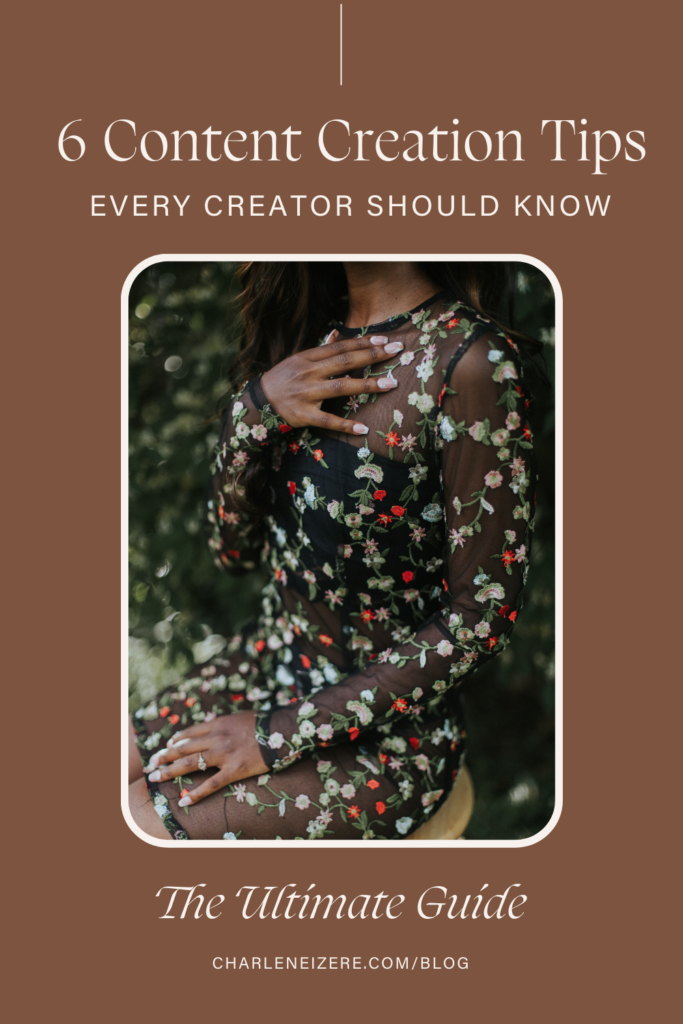

Disclosure: Some of the links above are affiliate links, meaning that at no additional cost to you, I will receive a commission if you click through and make a purchase.
Leave a Reply Cancel reply
Search the blog
About
Hi, I'm Charlene Izere. I'm a fulltime content creator with a love for video editing, aesthetics, productivity, and education. My content includes a mixture of creator behind the scenes, motherhood musings, and creator education. Stay a while, I know you'll love it here.
Categories
Follow On
© 2023 Charlene Izere ALL RIGHTS RESERVED
I'll see you on the 'gram
BRAND + SITE DESIGN BY HIGHFLIER POWERHOUSE
