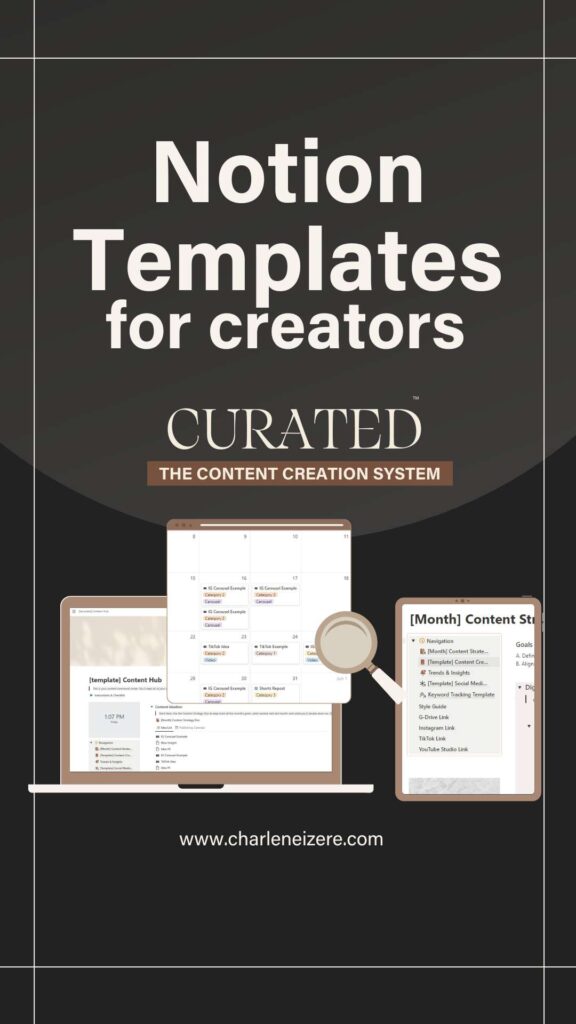About
Hi, I'm Charlene Izere. I'm a fulltime content creator with a love for video editing, aesthetics, productivity, and education. My content includes a mixture of creator behind the scenes, motherhood musings, and creator education. Stay a while, I know you'll love it here.
A Creator’s Guide to Managing and Organizing Content Creation
Raise your hand if you are a content creator who struggles with staying organized. You are welcome here.
There are so many moving parts involved in the creation process: from ideation to publication and beyond.
If you don’t have a handle on the who, what where, and when, of YOUR content creation process, chances are you will continue to struggle with consistency, leave money on the table, and burn out. & we simply don’t have time for that.
So let’s get right to it. To organize content creation effectively, I’ve broken it up into the following phases:
- Ideation: This is where you come up with ideas for content
- Creation: This is where you create, film, and edit your content
- Publication: This is where you publish & post content on various platforms
- Organization: This is where and how you keep your content, data, and processes templated and organized.
How To Organize Your Content Ideas
As a content creator, you likely have a lot of ideas floating around in your head at any given time. In order to make sure that these ideas don’t get lost, it’s important to keep track of them somewhere. This could be in the form of a physical notebook, an online document, a project management tool, etc. Whenever you have an idea for a piece of content, make sure to write it down immediately so you don’t forget about it later on.
I predominantly gather content ideas from platforms like Pinterest, YouTube, Instagram, and TikTok. Given the dynamic nature of content trends, it’s important to stay informed and seize opportunities to produce relevant content in real-time.
On each platform, I use their innate organizational tools to organize content ideas.
- Pinterest: My strategy here revolves around secret boards where I pin potential photoshoot concepts, blog post inspirations, and more.
- YouTube: I’ve curated dedicated playlists that are niche-specific and brimming with innovative ideas.
- Instagram & TikTok: To stay in sync with the trending audios, intriguing transitions, educational snippets, and niche-specific content, I’ve organized multiple collections.
When it comes to solidifying my content strategy, my first port of call is the Ideation Phase. This is where I sift through the plethora of ideas stored in my various collections, laying the groundwork for what’s to come.
Now, if you’re leaning in, curious about where I store this goldmine of inspiration, here’s the reveal: the Content Idea Vault. It’s not just a space; it’s a sanctuary. Housing over 150 content ideas, it’s my go-to when I need that creative nudge.
The best part? I believe in community over competition. So, I’m letting you in on the secret. Crave a never-ending fountain of ideas? Step right into the Content Idea Vault. Trust me, with this vault by your side, you’ll never hit a content roadblock again.
How To Plan Your Social Media Content
Behind those perfect photos and scroll-stopping videos lies a maze of decisions, planning, and—let’s be real—a good dose of panic. Ever had that midnight realization, “I’ve got nothing to post tomorrow!”? Yup, we’ve all been there.
The antidote to this content chaos? Meticulous planning.
If you’re chasing after a cohesive brand image, consistent audience engagement, or simply sanity, you’ve got to map out your content in advance. The scattered posting approach? It might seem exciting at first but often results in mismatched visuals and disjointed messages. What’s the remedy? A well-structured content calendar.
Now, while there’s no one-size-fits-all magic potion, finding a method that resonates with your vibe and resources is crucial.
Allow me to pull back the curtain on my own process:
When the mission is growth and amplifying platform visibility, my game plan gets razor-sharp. What’s the aim? Crafting posts that don’t just occupy space but make a colossal impact.
Enter the “Ask a Specific Question” method, an approach I came across from Sean over at Think Media. Instead of throwing content into the abyss and hoping for the best, it’s about crafting posts that answer burning questions. Why? Because they’re being typed into search bars at this very moment.
The premise? These questions are their pain points. By answering them, you’re not just posting; you’re providing value, cementing your authority in that niche.
Exhibit A? This very blog post. This blog post? It’s living proof! Tailoring to my community—aspiring and established content creators—I’ve seen the recurring plea: “How can I stay on top of my creator game?” And just like that, I spin content—both bite-sized and in-depth—that serves up the answer on a silver platter.
However, when my priority shifts to nurturing the bond I share with my community, the strategy evolves. It’s less about casting a wide net for new followers and more about deepening the connection with my existing ones.
Here’s how I tailor my approach:
- Engage More Actively in Comments: Every comment is a conversation waiting to happen. Instead of just text responses, I’ll incorporate video replies into my content calendar. It’s a personalized touch that goes a long way.
- Resource Creation: Based on the feedback and queries from my audience, I take the time to craft resources that cater specifically to their needs. Whether it’s a downloadable guide, a checklist, or a how-to tutorial, it’s about adding value consistently.
- Dial Down on Mass Social Platforms: While social media is vital, when I’m in nurture-mode, I intentionally reduce my visibility there. Instead, I direct my energy towards platforms centered around community building.
- Exclusive Training in the Influential Creator Community: This is where I get into the nitty-gritty. I host exclusive trainings, tailored specifically for my community members. It’s more than just content—it’s specialized knowledge-sharing in an intimate setting.
The key takeaway? When nurturing is the goal, it’s all about quality over quantity. It’s those deep, meaningful interactions that foster loyalty and trust. Sure, massive follower counts are great, but a tight-knit community of engaged and passionate members? That’s the gold standard for any creator.
How often should I post on Instagram, TikTok, YouTube, & Blog?
Crafting a potent content strategy involves more than just selecting topics—it’s about pinpointing the right rhythm. A rhythm that aligns with your goals, audience’s consumption habits, and platform dynamics. While consistency is universally celebrated, the definition of “consistent” varies from one creator to another.
For platforms like TikTok, understanding its growth dynamics is crucial.
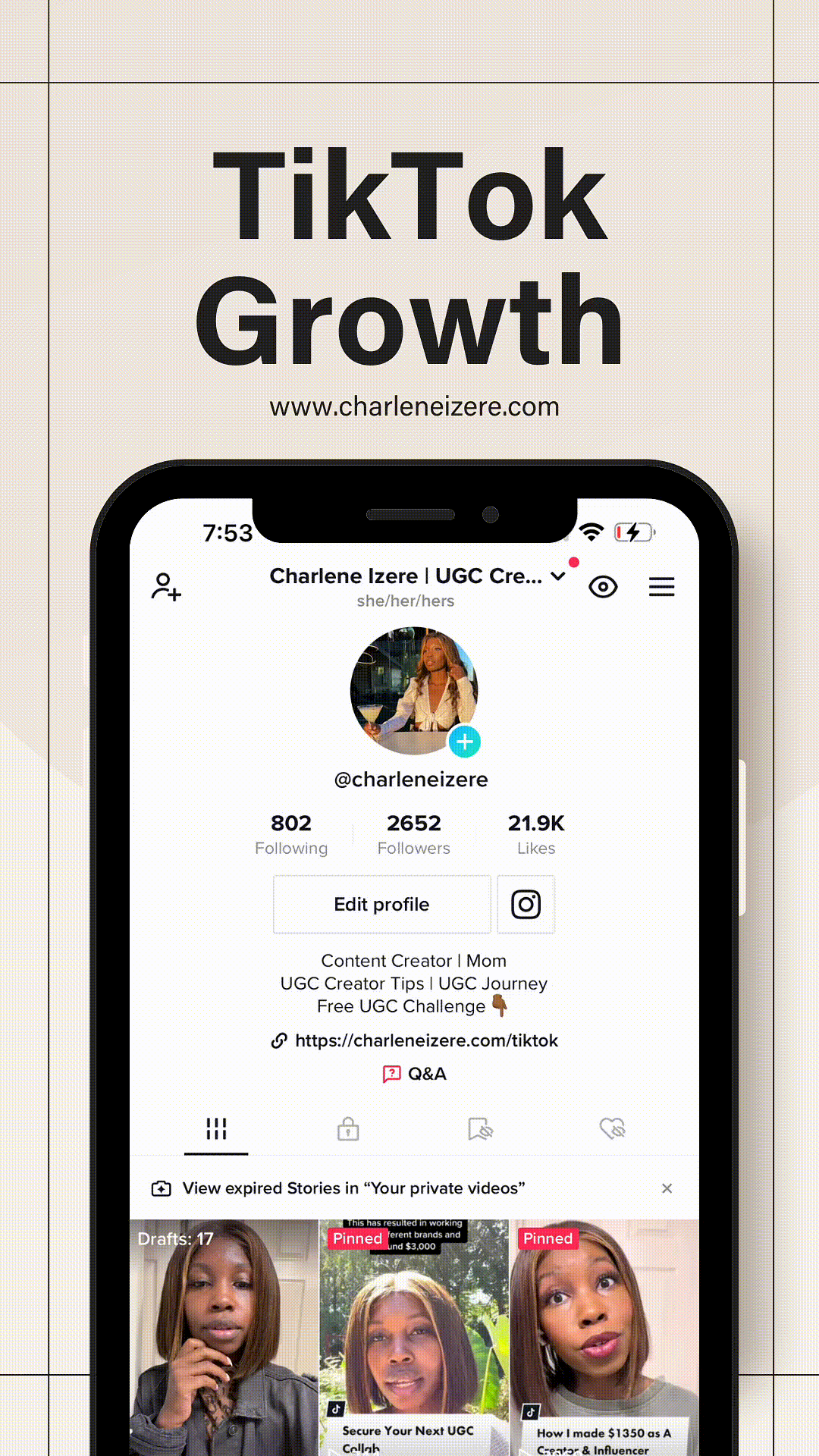
1. The TikTok Growth Equation: While some experts might advocate for posting multiple times a day, it’s not always practical. Yes, mathematically, more posts equal more chances to engage your audience. However, one impactful video can sometimes outperform multiple average ones. It’s quality over quantity. If you aim for more aggressive posting, consider the following:
- Batch Your Content: Dedicate specific days to create multiple pieces at once. This allows you to have a repository of content ready to go.
- Content Bank Creation: Establish a ‘bank’ where you save evergreen content or flexible ideas. This ensures you’re never short of posting material.
- Leverage Trends: Stay updated with TikTok’s trending sounds, challenges, or themes. If you can incorporate them into your content, it gives you an edge with the algorithm. Timing is everything here.
2. YouTube & Longer-Form Content Cadence: Unlike TikTok, platforms hosting long-form content, like YouTube, require a different strategy. Here, the emphasis should be on in-depth, valuable content rather than sheer volume. A few things to consider:
- Deep-Dive Topics: Given the longer format, choose subjects where you can provide significant insights, tutorials, or detailed reviews.
- Regular Posting: While you don’t need daily uploads, maintaining a consistent schedule (like once or twice a week) helps keep your audience engaged.
- SEO Optimization: For YouTube, a well-optimized video (think: titles, descriptions, tags) can rank well in search results, leading to sustained growth over time.
Laying out a clear content cadence sets the blueprint for your content journey. It not only defines the rhythm of your posts but also gives you a tangible count of how many pieces of content you’ll need each week. But remember, while strategy paves the way, effective organization brings it to life. Up next, we’re diving into organization tips that will ensure you’re always prepared and never caught off-guard. Because having the blueprint is one thing, but organizing it efficiently is a game-changer
Setting the Stage for Impactful Content Creation
Now that we’ve laid out our blueprint, it’s time to start creating content. My approach intertwines structured content batching with moments of spontaneous, in-the-moment content. Here’s how it typically goes down:
Structured Outlining & Scripting: An ounce of preparation is worth a pound of production. To ensure I’m not staring blankly at my camera come recording day, I outline and script in advance. This isn’t just about knowing what to say—it’s about charting the journey you want your viewer to take. Now I don’t script EVERYTHING, but I do take the time to at the very bare minimum outline my hook. For longer-form content, I spend more time ideating and researching to validate the concept before I even begin outlining.
For each piece of video content, I outline the following:
- Script
- Location
- Outfit
- Audio
- Cover Photo/Thumbnail
Outlining these details in advance makes content batching so much smoother.
The Power of Separation: There’s wisdom in separating the ideation phase from creation. While it might be tempting to script and shoot on the same day, I’ve learned that my creativity thrives when given breathing space. By the time I’m done outlining, my creative juices often need a recharge, ensuring I come back refreshed and ready to produce stellar content.
Trust Your Instincts: There will be times when inspiration strikes out of the blue. When it does, give yourself the freedom to pivot from the planned script and capture the moment. These unplanned moments can offer genuine insights and relatable experiences.
Centralized Content Management: With an influx of content, organization isn’t a luxury—it’s a necessity. This is where Notion shines for me. It houses my entire content ecosystem, offering a structured yet flexible framework. For those seeking an accelerated start, Curated: The Content Creation System offers tailor-made Notion templates, designed to declutter and streamline. It’s the behind-the-scenes ally that keeps me agile and effective.
Here’s the deal: It’s all about striking that sweet balance between solid planning and those “aha!” moments of pure creativity. Think of it as your content recipe—some well-measured ingredients mixed with a dash of spontaneity. But remember, even the most engaging content needs a strong backbone. Next up? We’re diving into the world of content management systems. Trust me, it’s going to be the sturdy shelf where all our creative gems find their perfect spot.
Mastering the Art of Content Management
At its core, a content management system (CMS) is like the backstage crew for a Broadway show – quietly orchestrating the magic that dazzles the audience. Essentially, it’s software that lets you create, manage, and put out content in a streamlined way. Most come with user-friendly interfaces, tools, plugins, and even some bells and whistles to manage workflow, publishing schedules, and permissions.
While heavy-duty CMS platforms have their place, many content creators and influencers find the perfect balance in adaptable project management tools like Notion. Its user-friendly interface offers just the right amount of features without overwhelming the creative process.
For content creators, looking to organize content creation, a straightforward project management tool can often be more beneficial than a full-fledged CMS. Why? Because simplicity can lead to clarity and efficiency.
Here’s how to nail content management:
- Labels & Status: Organize your content effectively. Know what’s drafted, pending, or published.
- Templates & Checklists: Establish a consistent workflow. This makes creating repetitive content a breeze.
- Calendar Planning: Schedule ahead. Predictability can often be your ally in content creation.
- Research Repository: Have one spot for all your references. This way, you’re not scrambling at the last minute.
- Monitor & Adjust: Regularly review what’s hitting the mark and what’s not. Adapt accordingly.
Whether you’re managing a simple content calendar or an intricate web of interconnected ideas, finding the right tool for your needs is crucial. For me, drafting in-depth pieces like blog posts feels seamless in Notion. Plus, it integrates beautifully into my broader workflow, making team collaborations a breeze.
I’ve also used Google Sheets, ClickUp, Asana, and other tools to manage my workflow. They all have their own nuances, pros, and cons.
Choosing the perfect content management tool is like sifting through your closet: it’s all about finding the right fit for the occasion and your comfort. I’ve found my groove with Notion, especially when crafting intricate pieces like blog posts. It seamlessly threads together my entire workflow and facilitates smooth team collaborations.
Yet, this is just one piece of the puzzle. Over the years, I’ve also dabbled with Google Sheets, ClickUp, Asana, and more. Each offers its unique touch, benefits, and nuances. But irrespective of the tool, a key underpinning remains consistent: managing your files efficiently. Because, just as your content needs a coherent structure, your files crave an organized home.
Effective File Management for Content Creators
Picture this: you’re sifting through a mountain of content, from drafts and images to videos and research. But where’s that one critical piece you need right now? File management is like your closet: it’s always easier to throw something on the floor and deal with it later, but the next time you’re looking for that outfit (or file), you struggle to find it.
From my experience, the initial investment in organizing your digital workspace pays dividends in the future. It’s annoying, it’s timely, but it’s worth it. Whenever you’re tempted to just dump a new file onto your desktop or catch-all folder, keep your future self in mind!
Here’s a roadmap to creating a seamless digital workspace:
- Monthly Categorization: Start by creating monthly folders. Within these, create specific sub-folders for different content types. If you’re penning a blog, have dedicated spaces for drafts, images, research, and so forth. This approach makes it infinitely easier to track progress and locate materials.
- Naming with Precision: Ever spent minutes (or hours) looking for a file named “final_v2_UPDATED”? Sidestep that chaos by adopting a descriptive and consistent naming strategy. Pro-tip: When it comes to images, use SEO-friendly names. Google leverages image metadata for search categorization. Name them well from the onset, and you streamline your SEO efforts across platforms, be it your blog or YouTube.
- Backup & Beyond: Think of your content as precious cargo. Regularly back it up to ensure it’s safeguarded against unforeseen digital mishaps. Platforms like Google Drive and Dropbox make for easy cloud storage and sharing. Yet, don’t stop there. Keep a physical hard drive backup. Yes, two backups might seem overboard, but trust me, it’s digital peace of mind. Here are a few of my favorite hard drives.
- Routine Clean-Up: What was relevant a year ago might now be obsolete. Periodically sift through your content. Archive outdated materials, and ensure your active content stays relevant and polished. Take this as an opportunity to go through your raw footage from past brand collabs and see if the brand would like to purchase.
Tools to Help You Organize Your Content
Leveraging the right tools can mean the difference between a smooth workflow and a chaotic one. While we’ve touched on some tools like Notion and Google Sheets, let’s dive deeper into other resources that can save you time, ensure consistent output, and refine your content game:
Content Scheduling Powerhouses:
- Hootsuite: Manage multiple social profiles, schedule posts, and dive deep into analytics.
- Buffer: Schedule and analyze content, ensuring your posts get maximum reach.
- CoSchedule: A comprehensive platform combining scheduling with content marketing insights.
Visual Content Design & Planning:
- Preview: Plan and preview your Instagram feed in advance.
- Unum: Craft a consistent and visually appealing Instagram aesthetic.
- Canva: Design graphics quickly, no design degree required.
Operational Tools for Streamlined Content Creation:
- GatherContent: A hub for planning, collaborating, and publishing content with ease.
- Scrivener: Perfect for writers, it offers robust features for long-form content.
- WordPress: An adaptable platform, ideal for blogs, portfolios, and even e-commerce.
- Task Managers: Platforms like ClickUp, Asana, and Trello help organize tasks, deadlines, and content pipelines.
While tools offer the infrastructure to streamline your content creation journey, they’re just one piece of the puzzle. It’s essential to remember that the heart of impactful content lies in authentic storytelling, genuine engagement, and a deep understanding of your audience. The tools are facilitators, aiding in the smooth execution of your vision, but the real magic emerges from the passion, creativity, and strategy you infuse into every piece you create.
Final Thoughts
Wrapping up, let’s quickly revisit my approach to organize content creation:
- Organize Your Content Ideas: Start with a clear list or board of content topics, each categorized by theme or platform. This acts as your content compass, ensuring you never run out of ideas or lose track of them.
- Plan Your Content in Advance: Sketch out a monthly or weekly content calendar. This visual representation helps in balancing different content types and spotting gaps, so you’re always ahead of the game.
- Use a Content Management System: This isn’t just about storage but efficiency. A well-structured CMS, even if it’s as straightforward as Google Sheets, helps in easily locating content, avoiding redundancies, and ensuring consistent posting.
- File Management: Think back to every time you couldn’t find that one file. Proper file organization saves time, reduces stress, and enhances productivity. It’s like having a well-organized wardrobe where every piece of clothing has its designated spot.
- Use Tech Tools to Streamline Your Content Workflow: Harness tools like Notion or ClickUp. For instance, instead of juggling multiple apps, centralize your tasks, ideas, and schedules in one platform, making it easier to execute and collaborate.
Diving deep into content creation without an organized plan is like trying to build a house without blueprints. Every pillar we discussed – from generating ideas to effectively managing your files – is crucial to ensuring that the foundation of your content strategy is strong and efficient. If you’re looking to supercharge your workflow and stay on top of every content piece effortlessly, explore my specially crafted Notion templates. Designed with the modern content creator in mind, these templates can be the game-changer you’ve been waiting for. Let’s bring structure to your creative chaos together.
Loved this post? Pin it for later!
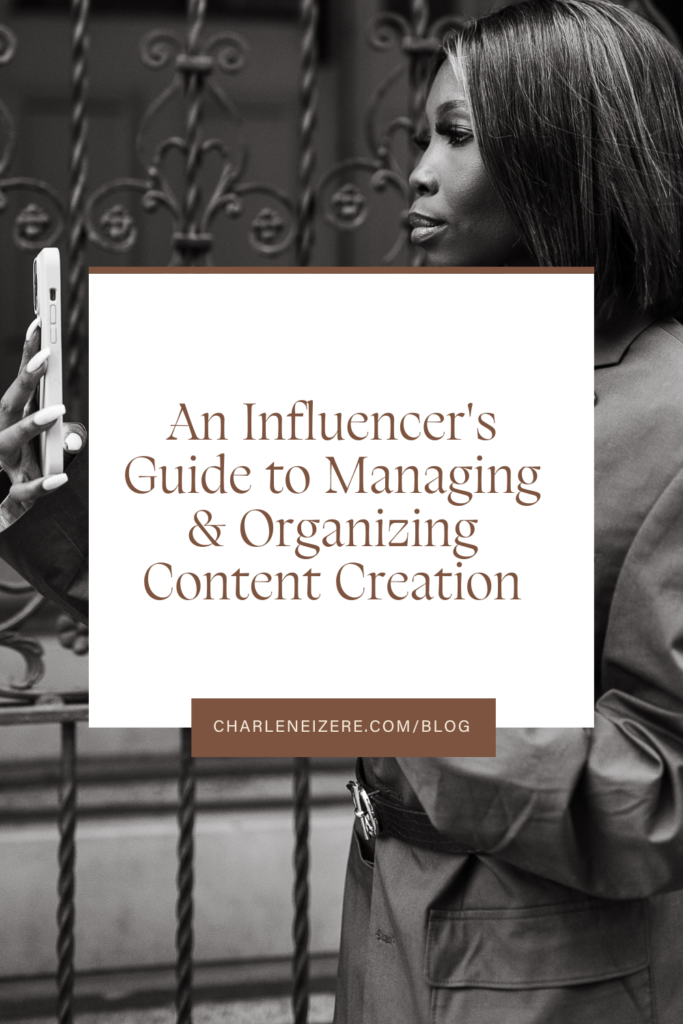
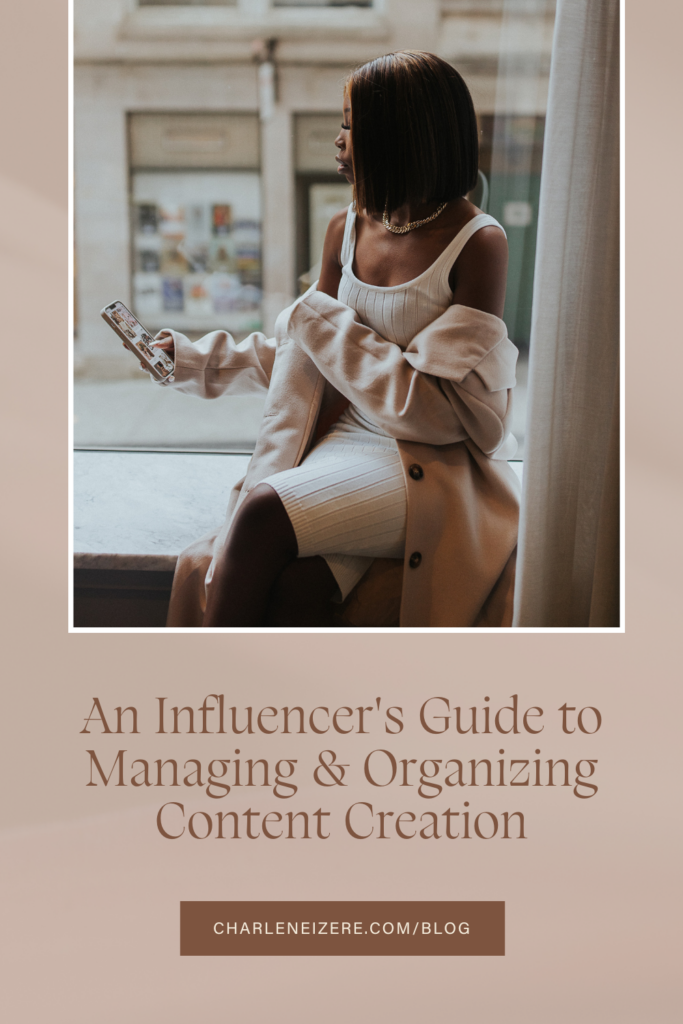
Leave a Reply Cancel reply
Search the blog
About
Hi, I'm Charlene Izere. I'm a fulltime content creator with a love for video editing, aesthetics, productivity, and education. My content includes a mixture of creator behind the scenes, motherhood musings, and creator education. Stay a while, I know you'll love it here.
Categories
Follow On
© 2023 Charlene Izere ALL RIGHTS RESERVED
I'll see you on the 'gram
BRAND + SITE DESIGN BY HIGHFLIER POWERHOUSE